The workshop will start on Monday, June 7th.
You can see the full program here (click on [details] to see a detailed schedule of that day).
Participating in COMSOC 2021
COMSOC-2021 will run on the Gather.town platform, via VirtualChair.
There is a link to the virtual venue on the homepage. If you are registered, then you got a password (via email) that you will need to log in. If you do not have the password you can write to Reshef.
Note that the capacity of the virtual venue is limited, so please do not pass on the password to people who have not registered.
Upon entering, you can modify your character’s appearance and name. We ask you to use your full name for easy identification. Also note that Gather.town does not work well on mobile devices. Make sure you have a stable internet connection, a camera and a mic, so you can have conversations with other participants.
Orientation and technical assistance
We had two orientation sessions. If you missed them, don’t worry! you can enter the virtual venue (using the link on the home page) any time, and have a self-guided tour. Upon entering, you will find yourself in the Garden:
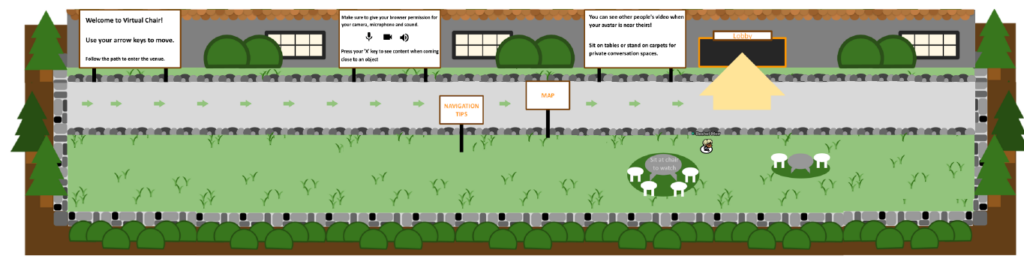
From here, “walk” (with the arrow keys) to the Lobby (door marked with a yellow arrow). You will then be at the Lobby:
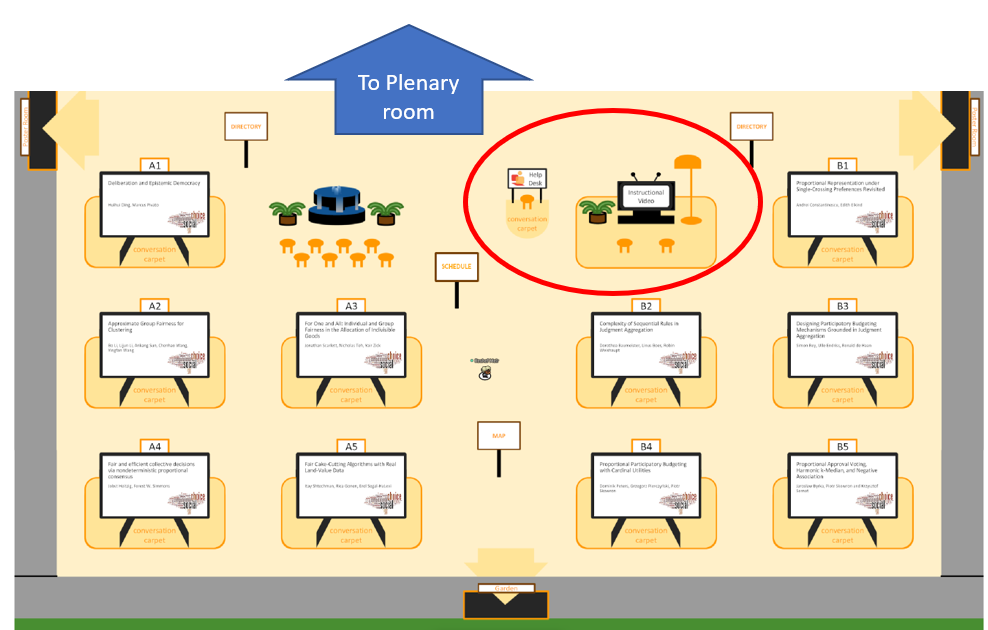
There is a TV screen (circled in red) showing an instructional video. During the workshop there will also be a VirtualChair attendant for technical assistance from within the platform. All the talks are in the Plenary room (follow the blue arrow).
Once in the Plenary room, you may stand anywhere and click x to enter the Zoom session.
Common issues
- “I get a blank screen when logging in” – try from a different browser
- “I click arrows/x and nothing happens” – make sure you are not typing in the chat
- “Some posters do not open” – some authors decided not to submit a poster, but are still assigned a poster slot
- “My mic/camera does not work” – make sure you do not have any other open window with a zoom session, another gather.town session, etc.
- “Everything is on but I can’t hear” – check the volume
- “The zoom session requires login” – try from another browser
- any other problem: try to exit Gather and enter again
If you have trouble connecting or cannot find the attendant, please email to
help+comsoc-2021@virtualchair.net
ATTENDING TALKS
To attend a talk session you will be asked to walk into the Plenary room in the virtual venue. There you can stand anywhere and click the x key to “interact” with the room and enter the zoom session.
There will not be designated time for questions during the regular talks. You are encouraged to ask questions via chat (zoom chat or gather room chat). The authors of the paper will try to answer during or after the talk using the chat. After each session, there will be a 30 min Q&A break, where you can meet the speaker at their poster and ask questions.
ATTENDING POSTERS
All posters (except the student poster session) will be on the main Lobby, just outside the Plenary room. To see a poster, just walk close to it and use the x key to interact.
The students’ posters will be displayed at the poster room.
Posters are only displayed during their designated sessions. If you want to show someone your poster when it is not on display, use the Gather screen sharing option.
COMSOC 2021 encourages you to actively participate! Check out voting on best presentations, and our interactive game session.

